 |
Organisation Administrator's Guide
|
 |
Organisation Administrator's Guide
|
If your organisation is an enterprise that manages (or intends to manage) the deployment of SafeShare for iOS through Mobile Device Management (MDM) software, then the information in this section can assist system administrators manage such a deployment scenario.
There are two methods for deploying/installing the SafeShare for iOS application to mobile devices using MDM software:
.ipa file), then select it within (and upload it to) your MDM software, which can then push the .ipa file out to the required mobile devices.Important: Ensure that SafeShare for iOS is installed to the required mobile devices under the management of your MDM software before proceeding.
Within your MDM sofware, enter the SafeShare for iOS application's bundle ID, which is:
com.covata.safeshare (for the Apple App Store build of SafeShare for iOS) andcom.covata.safeshare.enterprise (for the enterprise build of the application).Configure an Apple Property List file (mdm-configuration.plist) for SafeShare for iOS:
mdm-configuration.plist file by doing either of the following:accessServiceUrlmdm-configuration.plist file, by copying the code snippet below and pasting it into a text editor.accessServiceUrl key to the URL of your Cocoon Data Platform's Access Service..plist file using your MDM software.