 |
Organisation Administrator's Guide
|
 |
Organisation Administrator's Guide
|
This documentation is for CS1.x versions of SafeShare and the Cocoon Data Platform.
Please refer to our important notice for information that relates to this documentation.
Cocoon Data provides a complete solution and platform for securely protecting and sharing encrypted files and folders which can be stored and accessed anywhere (within an organisation, outside the domain and from mobile devices).
Cocoon Data's technologies provide this solution through the Cocoon Data Platform (upon which SafeShare is built), whose Access Service centrally manages cryptographic keys (used to encrypt/decrypt content) and access controls (which define who can access/decrypt content and when).
The Cocoon Data Platform's Access Service handles its key management and access controls separately from cryptography and user content. This separation helps ensure that encrypted content is only able to be decrypted by the people it's intended for.
Users of Cocoon Data technologies* can share their secured content with others through Cocoon Data's SafeShare applications, which integrate with the Cocoon Data Platform to ensure that critical key management and access controls are adhered to.
The Cocoon Data Platform provides an application programming interface (API), which allows integrators to develop their own applications that leverage Cocoon Data's powerful data-centric security features.
Organisation Administration is a web-based interface for administering an organisation's access to resources on a Cocoon Data Platform instance. This interface also provides access to a number of configurable features of Cocoon Data technologies * that apply to the organisation and Cocoon Data users who are members of the organisation.
Organisation administrators are users who, once signed in to Organisation Administration, can access its dashboard (depicted above) and have the ability to perform the following administration activities within their organisation on their Cocoon Data Platform instance:
* Cocoon Data technologies refers to all features and functionality provided by (and made available through) the Cocoon Data Platform, including Cocoon Data's SafeShare applications, the Cocoon Data Platform's API and the Cocoon Data Platform itself.