 |
Microsoft Add-ins for SafeShare
|
 |
Microsoft Add-ins for SafeShare
|
A Microsoft (MS) Add-in allows you to extend your web application functionality into the Office environment, thereby allowing users to access your web application functions without having to leave the Office tool they are in. Think of it as a “lightweight” browser within your Office tools.
For more information on how to install a Microsoft add-in, please visit the official Microsoft sites below: