 |
SafeShare Administrator's Guide
|
 |
SafeShare Administrator's Guide
|
The Reports page of Organisation Administration (below) allows Organisation administrators to:
The types of activities recorded include:
* Each of these activities involve requests to endpoints of the Cocoon Data Platform's API. For more information about the Cocoon Data Platform's API and its endpoints, see the API Reference Guide page in the Cocoon Data API documentation.
Each activity (i.e. 'activity item') on the Reports page represents a request to an endpoint of the Cocoon Data Platform API. Each activity on this page consists of the following fields:
| Report field | Description |
|---|---|
| Date/time | The date and time when the activity was conducted. |
| The email address of the Cocoon Data user within the organisation whose account was used to perform the activity (i.e. make the request to the Cocoon Data Platform API endpoint). | |
| Action | The type of action being conducted by the activity. These action types correspond to the HTTP-based method types used in making requests to endpoints of the Cocoon Data Platform's API:
|
| Resource | The HTTP-based endpoint of the Cocoon Data Platform API to which the activity's request was made. |
| Response | The HTTP-based status of the response to this activity's request (to the Cocoon Data Platform's API). Typically, this value is Successful, representing an HTTP response status 200 OK being returned by the Cocoon Data Platform. However, other values (i.e. for failed requests, etc.) may be returned for the response. |
| IP address | The IP address of the computer or device on which the activity was performed. |
| Client ID | The unique identifier of a client application (configured on the organisation's Cocoon Data Platform instance) through which the activity was conducted. Note: Any activities conducted through SafeShare for Web or Organisation Administration have the client ID value |
| Event Info | Important 'event information' returned by the Cocoon Data Platform as a result of the activity. Note: Event info is only accessible when generating reports of these activities exported to PDF or CSV format. Since a single activity may contain numerous data members for its event info, the Reports page itself does not display this field. |
Each time the Reports page is opened, the most recent 25 activities (i.e. API requests) are displayed in reverse chronological order. Older activities can be accessed using the page navigation buttons (lower-right of the Reports page).
Activities on this page can be viewed as well as exported to either PDF or CSV format, where CSV is useful if this report data requires subsequent manipulation.
Due to the heavy volume of activities accessible through this page, it is useful to filter the activities by criteria relevant to your requirements before generating the actual report.
To generate a report of user activities recorded within your organisation:
| Filter field | Description |
|---|---|
| Start date | Specify the date from which activities conducted within your organisation will be retrieved for the report. |
| End date | Specify the date to which activities conducted within your organisation will be retrieved for the report. |
| Client ID | The unique identifier of a client application (configured on your organisation's Cocoon Data Platform instance) through which the activity was conducted. For client applications other than SafeShare ones, the client ID value is configured by (and hence, obtainable from) a SafeShare administrator. Specify the client application's client ID value to retrieve activities for the report, which originate from this application only. Note: Any activities conducted by a Cocoon Data user through SafeShare for Web or Organisation Administration have the client ID value |
| The email address of the Cocoon Data user within your organisation who conducted the activity. Specify this user's email address to retrieve activities for the report relating to this user only. | |
| Action | The type of action being conducted by the activity. These action types correspond to the HTTP-based method types used in making requests to endpoints of the Cocoon Data Platform's API. Choose one of the following action types to retrieve activities for the report relating to these action types only:
DELETE method request made to a Cocoon Data Platform API endpoint. However, it is not possible to filter for activities with this type of action when generating reports through Organisation Administration. |
| Resource | The type (i.e. category) of resource to which the activity relates. These resource types correspond to different categories of endpoints of the Cocoon Data Platform's API. Choose one of the following resource types to retrieve activities for the report relating to these resource types only:
|