 |
SafeShare for Windows User's Guide
|
 |
SafeShare for Windows User's Guide
|
This documentation is for 3.4.x versions of the Cocoon Data SafeShare for Windows application.
Please refer to our important notice for information that relates to this documentation.
SafeShare for Windows is a native Microsoft Windows application that allows you to securely store, access and share any data anywhere.
Using SafeShare for Windows, you can encrypt, upload, store and share files (including entire folders) from your computer, directly through Windows Explorer.
To maximise data security, SafeShare for Windows always encrypts or decrypts files locally on your computer. Once SafeShare for Windows encrypts your files, the secured files are then uploaded to remote storage managed by your configured Cocoon Data Platform instance.
You can then access these secured files (in remote storage) from any location through SafeShare for Windows or any other SafeShare application such as SafeShare for iOS and Android or SafeShare for Web, which is accessible from any device with a compatible web browser.
SafeShare for Windows also synchronizes secured items between your Windows computer's file system and remote storage, which means any secured items that:
A user of SafeShare applications (known as a Cocoon Data user) uploads, stores, shares, accesses and manages content (i.e. files and folders) through a self-contained unit called an organisation.
An organisation is self-contained meaning that the creation, sharing and manipulation of content is handled solely within the scope of an organisation itself. (This Cocoon Data Platform feature is also known as multitenancy, whereby each organisation represents an individual 'tenant'.)
A Cocoon Data user can:
This means that any Cocoon Data user's ownership of content (or permissions to access this content) as well as the roles they have been granted to access SafeShare features is specific to each organisation.